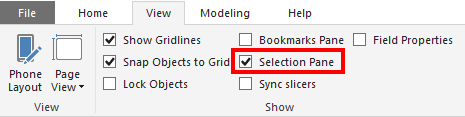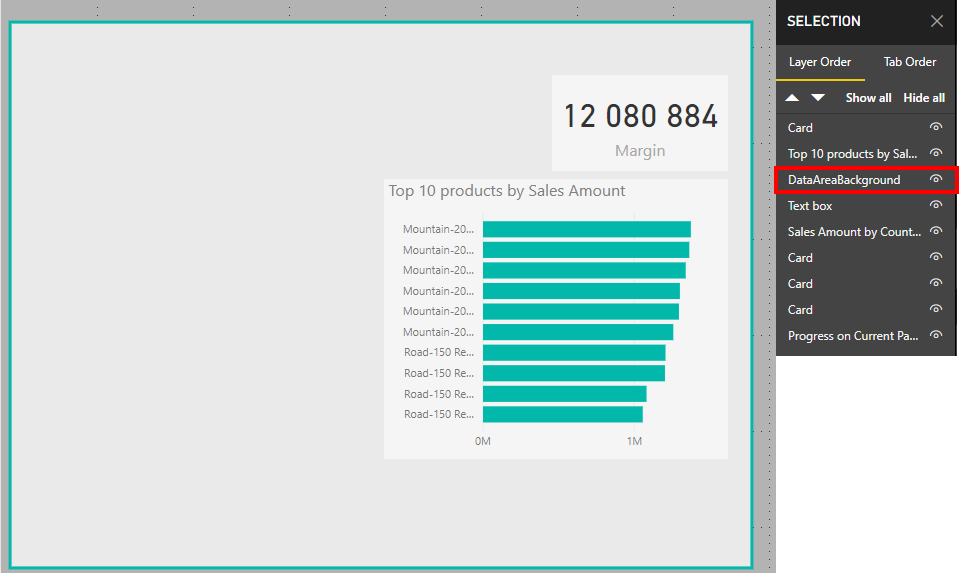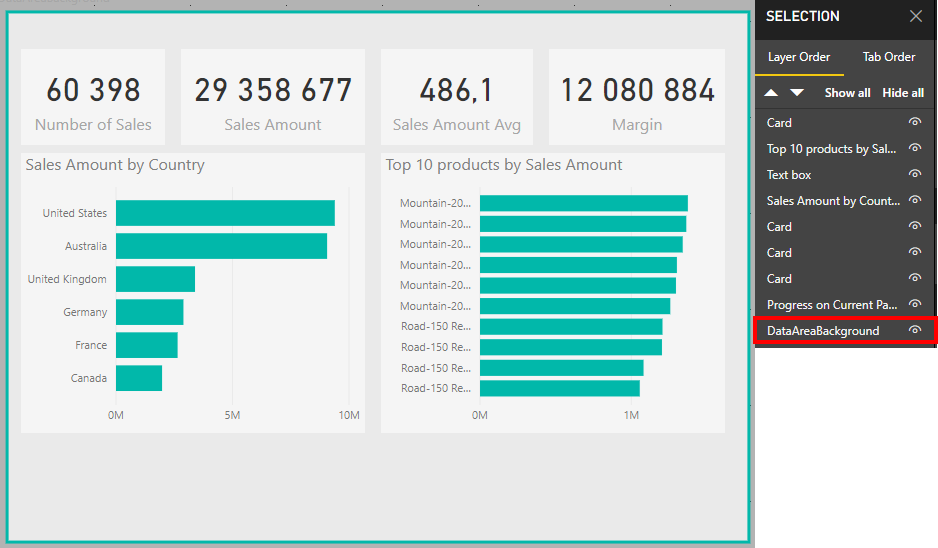Ever used shapes or images in Power BI and wanted a more flexible way of moving things forward and backwards on your canvas? Yeah, me to!
Under “View” there is a pane called “Selection Pane” and when checked you will see all the different elements on our page, and you can arrange them as you like where the ones on top of the list will be in the front of the elements below on your page. So if you use a shape for a background as me below, just pull it all the way to the bottom, and hepp! It is correctly placed as a background, and not covering the important stuff.