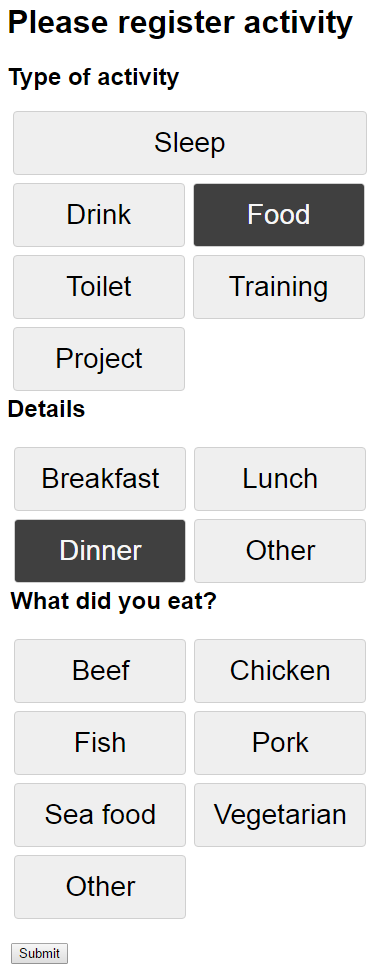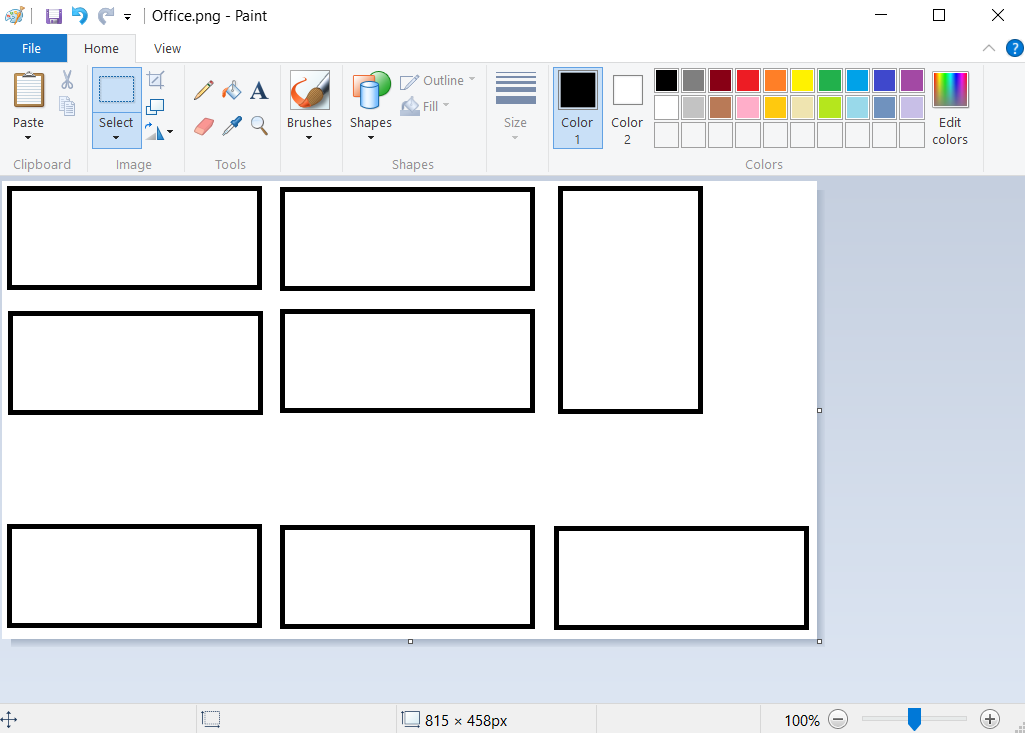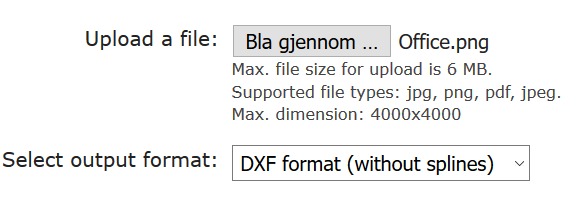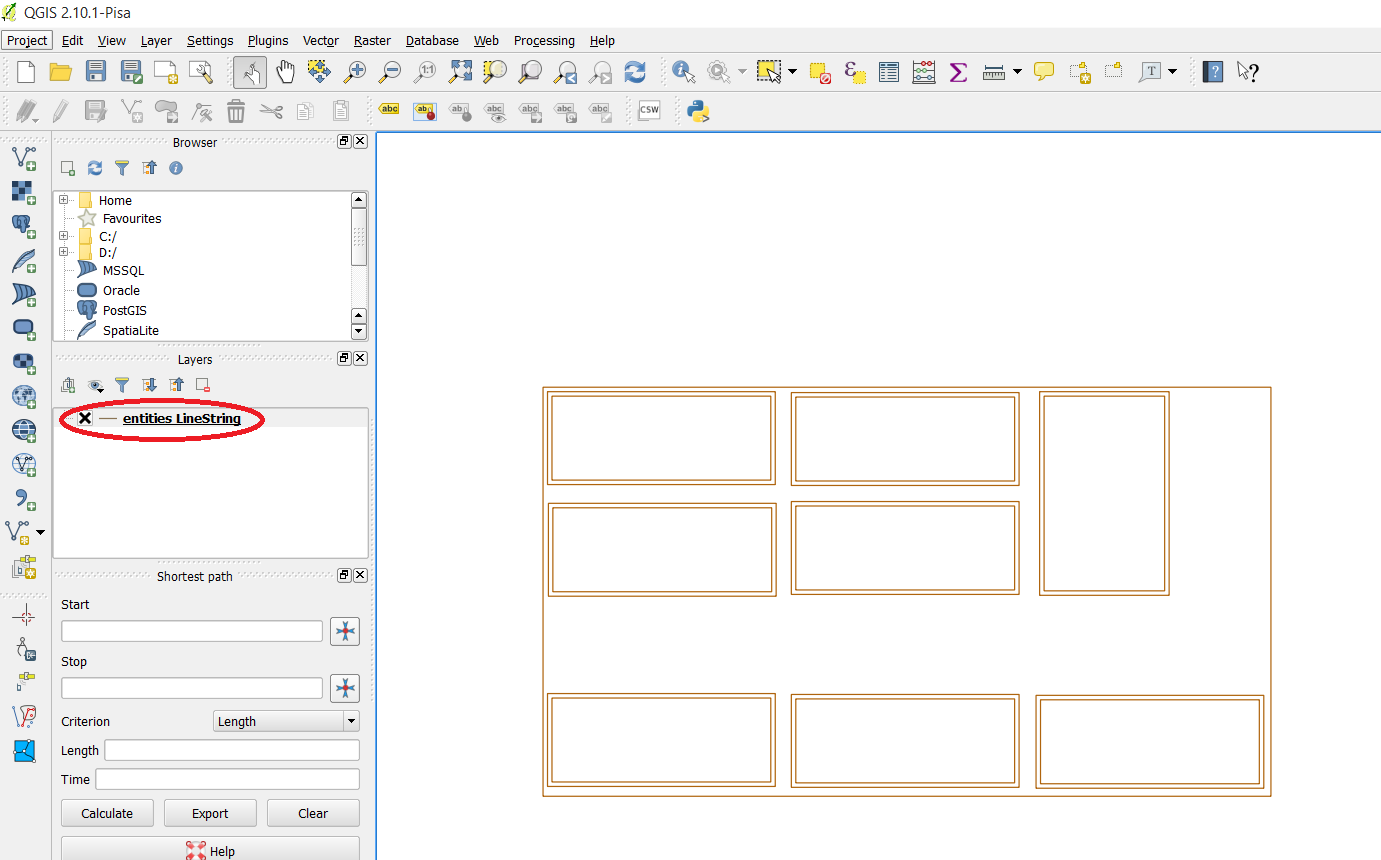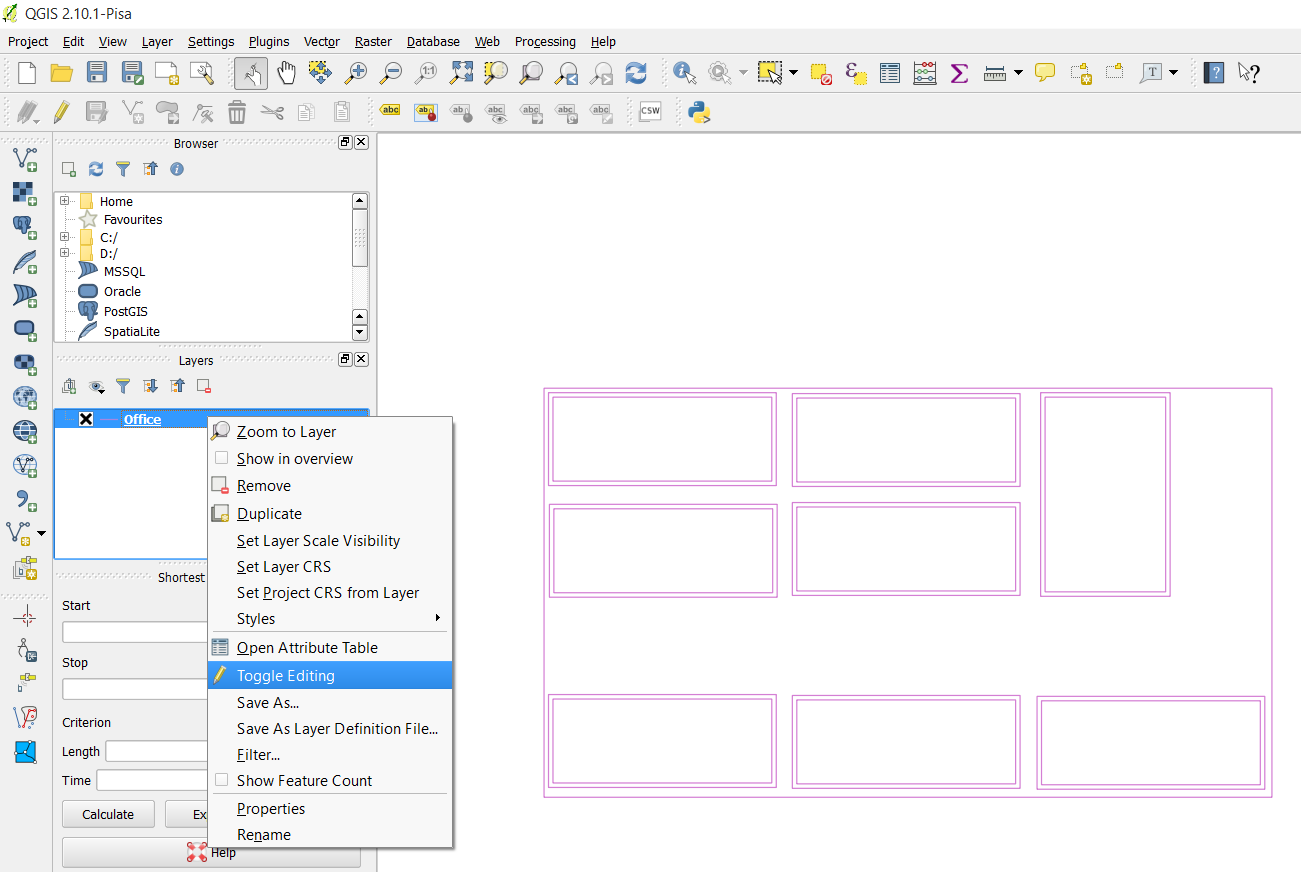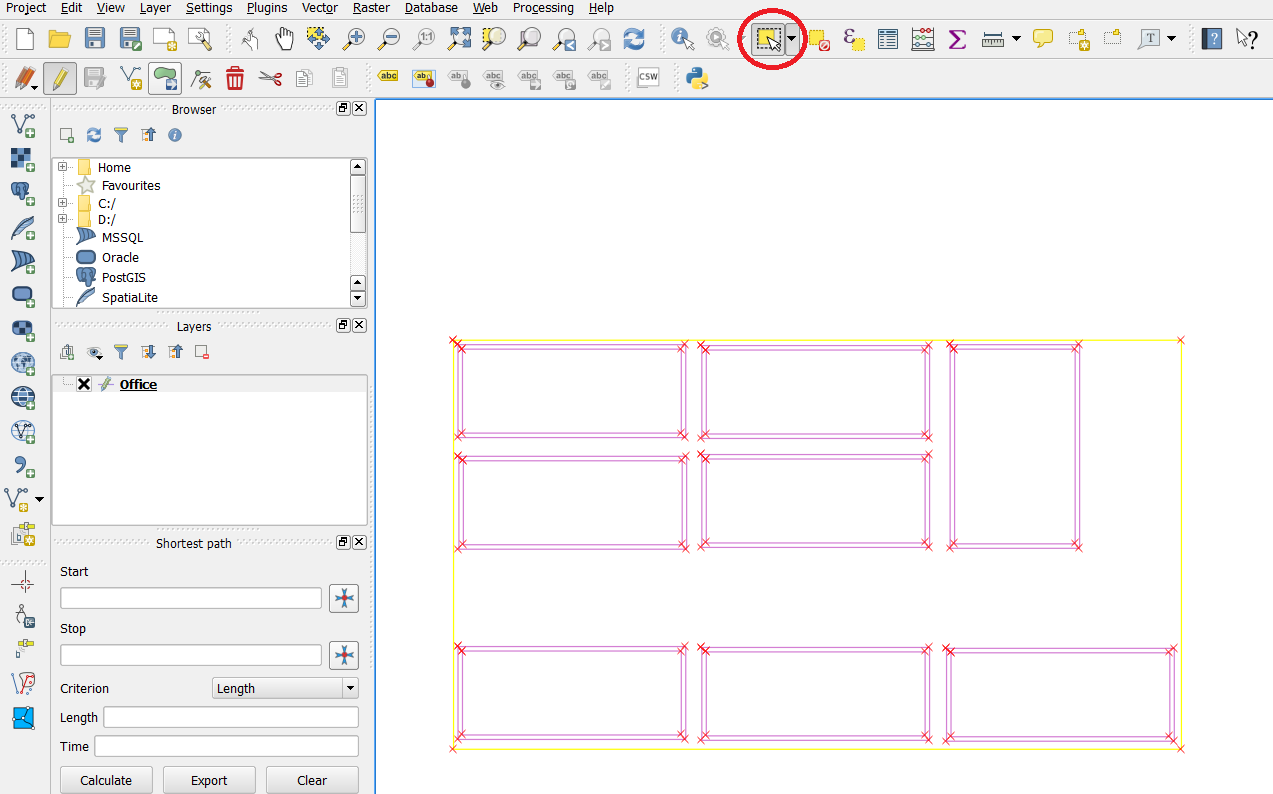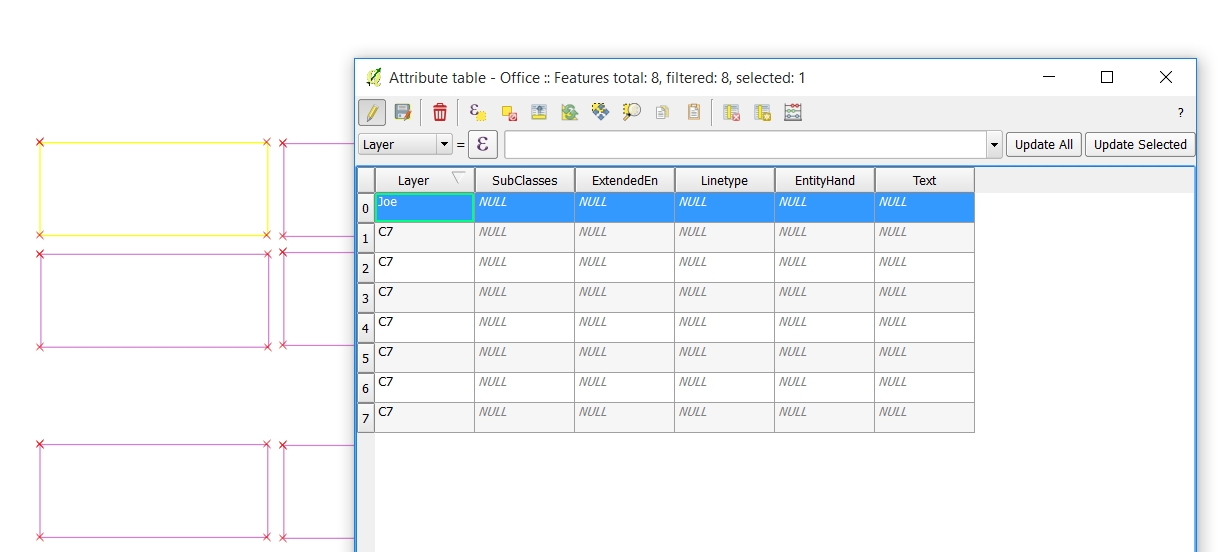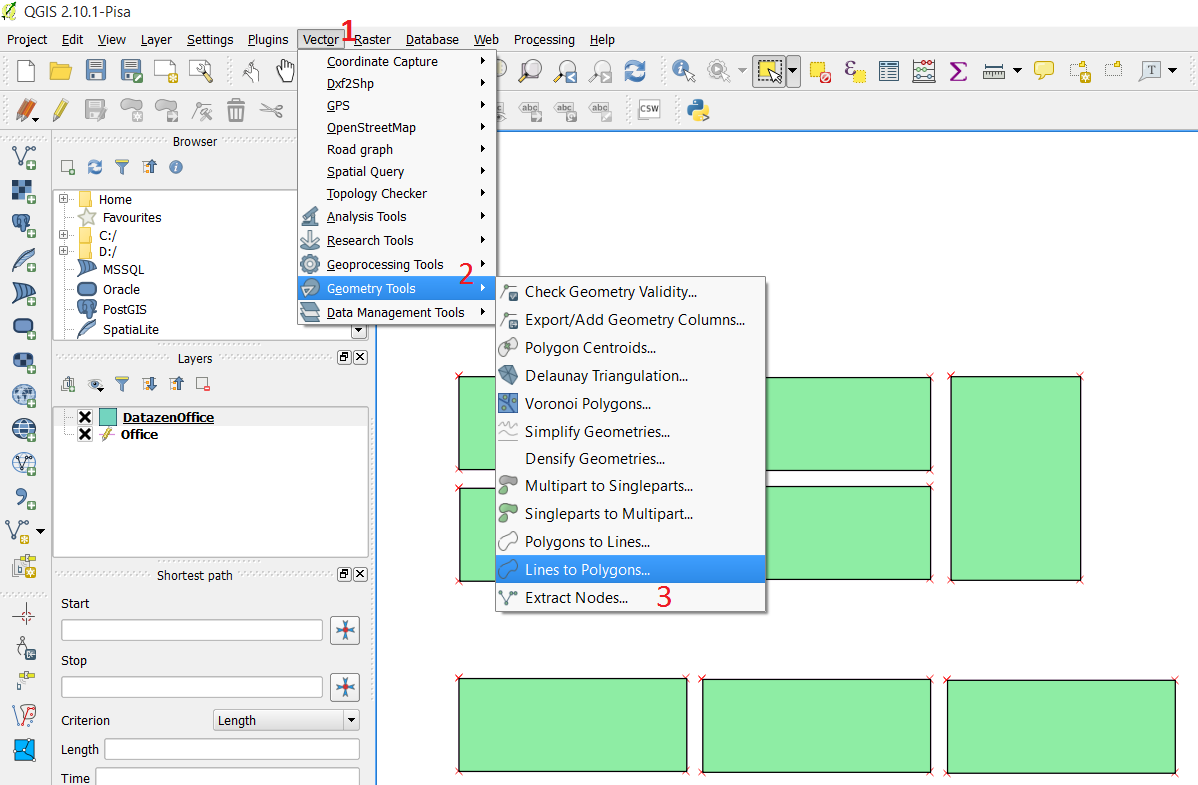2017 is here and once again I’ll have a goal of writing here at least one time every month. Last year I failed this goal, but this year? Let’s give it another go.
I have a list of projects I want to do and I’ve finally started to track what I am doing every day. I’ve thought of this for a while as I think it would be interesting to see if I am able to find out if there are parameters in my life that affect things like my mood and evergy level. To do this tracking I’ve made a very simple website that is hosted in Azure with an Azure SQL Database behind to store my data. This was needed to make the registration as easy as possible. I had an Excel sheet the first couple of days before I got this site up and running, and I would not recommand that approach at all if you’re going to do the same. It is a too big effort to open an excel sheet every time you drink something or whatever you want to register. So far I am very happy with how it is working out, but I have started to get quite the backlog of increasing size with ideas for improvements. I have told myself to not change anything during January and then do an evalutation of how I think it is working out and which changes are absolutely needed. I’ve also decided not too look at any of the data until January is over. I don’t want to be too aware of what I am logging in the beginning, but rather try to make logging into somethig I just do and then when I have some months of data I can see if something sticks out from them.
So far I have split registration into two parts. First part is activities during the day. Things such as what I eat, drink, if I work out and for how long etc. The other part is a registration I do at the end of each day. Here I note down my mood, energy level, stress level and overall feeling as well as some small notes about f.ex if I hang out with friends during the day or did 100 math puzzles on an app I downloaded. As mentioned I am hoping to see if there is something that affects f.ex my mood and I am able to more actively apporach these things in the future. Not really sure if this will pop up, but at least I’ll have some more data on myself and what I do during the day.
Ever done something like this or have ideas of things that are worth noting down during the day? Let me know. I know some people take these kind of things to the extreme and I probably won’t do that, but I’m always interested in new input or ideas.
Note at the end: I really like how easy it is to create a web app in Azure and everytime I now do a push to my master branch in my Git reposit the website updates within seconds. Easy to set up a Visual Studio Team Services account and create the reposit to start working right away.